WordPress categories and tags, what is the difference and how can you use these features to optimise your blog SEO?
Getting an organised blog is often overlooked, as many bloggers focus too much on producing regular content, leaving no time to get the structure of their blog right which means they are ignoring the value of WordPress categories and tags.
A well-structured and organised blog allows visitors to navigate your website, delivering better user experience. Which in turn boosts your SEO score, as we touch upon in this blog post here.
This is where WordPress categories and tags come in.
Throughout this post, you will discover how to use WordPress categories and tags properly, to beautifully organise and add structure and optimising it for SEO.
- What are WordPress Taxonomies?
- How important are WordPress categories and tags for SEO?
- What are WordPress Categories?
Let’s dig in.
What are WordPress Taxonomies?
Before we can begin with categories and tags we need to understand how they relate to WordPress taxonomies.
So, you may be thinking, what even is a taxonomy? If you’re like the large majority of bloggers, you may have never heard of this word before.
WordPress uses taxonomies to form orderly grouping and classifications for your content. It’s a way of adding structure to your blog through a hierarchy. The two default taxonomies for WordPress are categories and tags.
WordPress uses categories as a default to add this structure and grouping to your blog. If you don’t create your own, your blog posts will all be added to the annoying ‘uncategorized’ category in WordPress, that you will have noticed appear in your post URLs.
WordPress categories allow you to create these structured hierarchies, through parent, child and even grandchild categories. However, this is not possible with tags. But don’t worry, we will clear this up later in the post.
How important are WordPress categories and tags for SEO?
We have briefly touched upon it, but let’s look into why utilising your categories and tags properly are important for SEO.
Rather than choosing between using categories or tags, these two taxonomies should be used in combination to improve the usability of your site.
Categories and Tags are a way for your site to communicate with search engines, and provide the context to understanding the posts on your site quickly. The clearer and user-friendly you can communicate your site to search engines, the higher you will be ranked for user experience.
So what is the difference between categories and tags, and how should you use them differently?
Categories explained
Your categories are there to assist readers to find the right type of content on your site. You should view categories as the broader subject otherwise known as a parent category. You want as few parent category groups as possible.
Future Proof your categories list!
Adding more content to your category and tags pages.
If your blog has a large number of topics it is best to sort your content through categories and sub-categories. Start with very generic categories and work down to your sub-categories as your website grows.
If your website evolves and grows over the years, you must revise your original categories and remove topics and blog posts that aren’t relevant anymore. It is better for your website to have 5 generic categories with fresh content, rather than to have over 20 categories with few old posts that aren’t updated or relevant anymore.
That’s why even now as you are restructuring or starting your new blog, think of categories that will uphold and stay relevant for the future by making them as generic as possible. For example, How-To’s, News, Case Studies, Tools, etc.
Then you can use sub-categories and tags to organise these further.
What if a post falls into more than one category?
Sometimes you may have a post which applies to more than one category. In this instance, assign the post to no more than 2 or 3 categories. The point is to have your post neatly organised in a way that is easy for the reader to access.
If you find the majority of your posts are falling into the same 2 or 3 categories, then you need to replace this with a more generic category that would encompass all 3 topics. Then separate these 3 topics using your tags.
When and how to use sub-categories?
Before setting up a sub-categories list you should use your tags firstly to separate topics. But you may find that one group of your tags are growing and growing. If you find your tag group has more than 10 posts which are going to continue growing, it is time to switch this over to a sub-category under the relevant parent category.
When this happens you will need to go back and redirect your URLs to the new category destination. You can do this very easily by using the Redirection Plugin.
This plugin is an easy way to automatically redirect your modified posts to their new URL. For more information on how to do this visit the WPbeginner post on redirection here.
Takeaway tip: The best way to think of your categories is like a table of contents.
Tags Explained
As you’ve read about categories you may have already gained an understanding of how to use tags.
But there is more to learn!
The point of tags is to help readers find posts about a specific topic easily, improving the usability of your site.
They are to be used differently to categories as they can be used liberally, by going into more depth and individual things that your post talks about. This way you can have multiple tags per post. A list of the tags tends to give an idea on what the post is about.
However, there is a limit to how free you can be with tags. It is important to control the use of your tags properly and not to let them be used randomly. You don’t want to end up with a huge amount of tags on your website. Having lots of tags only representing one post creates thin content. It is also going to leave you with duplicate content, where the tag page is the same as the post.
So to be safe, only use tags that you are likely to use again with other past or future posts.
Takeaway tip: If you have more than 10+ tags and it is likely to continue growing, turn these into sub-categories.
How search engines use categories and tags to read your website?
It’s all about your internal links!
Search engine bots crawl your internal links. This is why it is important to have a great structure for your categories and tags. Through your careful organisation, you can redirect these bots using your internal linking system to redirect them to nearly every page on your website. This causes your categories and tags to be among your most highly crawled pages, strengthening your SEO. But your categories and tags must have well-written descriptions detailing what they are.
We explain this in more detail:
Complete your description lists
Your categories must have a name, slug, description and if needed, to define if it is a parent category or child.
Having descriptions for your categories are highly important, as it is your websites way of communicating to search engine bots what these group of posts are about.
WordPress by default only shows the page title and list of posts for each category. You need to manually go into each of your categories and tags to add descriptions in the description field. But these descriptions will only appear on your archive pages if your theme supports them.
If you don’t change the default settings that WordPress has assigned, it could negatively affect your SEO. So it is especially important to take the following necessary changes to make sure Google doesn’t index your category listings themselves. This will avoid any ‘duplicate content’ penalties.
To do this you can simply install the Yoast SEO Plugin and follow these set of instructions:
- Install Yoast SEO Plugin
- Go to dashboard menu in SEO Yoast (labelled “SEO”)
- Select Search Appearance
- Switch to the Taxonomies tab
- Set the “Show in search results” to No
Conclusion
We hope this post has easily explained categories and tags for you.
Categories and Tags aren’t the be-all and end-all of optimising your SEO, but if you want to optimise your site as best you can to appear top on search engines then it is an important step to introduce to your SEO plan.
For more information on how you can organise and add structure to your blog posts, check out our post on How to Create a Pillar Content Marketing Strategy.
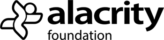
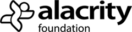
In the past, many people used it, Now I have the impression that categories and tags are already on the verge of use. Most people access entries either from a search engine or from the latest page entries. Few people use categories – very, very rarely, and tags are used once a holiday. For users it’s like that, for a robot maybe it helps to swim more – at least from my observations.