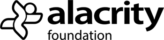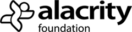A call to action (CTA) is a button with text and sometimes an image that directs your audience to take action.
These days, almost every website you visit will have CTA’s. ‘Sign up’, ‘subscribe’ or ‘try for free’ to name just a few. With a huge range of CTA variables, you probably don’t even notice most- especially if you’re not interested in the content you’re absorbing.
However, if you come across content that grabs your attention, you may welcome the CTA button and feel you want the extra content or support being offered.
That’s why the purpose of a CTA is to offer a higher value service or content to the current material your audience is already invested in. This is with the goal of eventually converting your audience into leads and customers.
You should aim to allow it to happen naturally and organically on your website.
CTAs and your marketing campaign
Your CTA’s should be part of a larger marketing campaign that sits within your inbound sales strategy. So before you get started on creating bundles of CTA’s on your website, you should first sit down and come up with a clear and suitable marketing strategy and inbound sales strategy.
You can find out more about these here: Simple Content Marketing Strategy Template and What are Inbound Sales?
Importance of CTA’s
Your CTA’s serve a significant role within your inbound marketing strategy, and that is to ultimately convert your audience into customers. It is one of the most important elements you can add to your website. Ultimately the purpose of your website is to generate those leads, and CTS’s are the power- action button to do just that.
With well constructed and placed CTA’s websites can expect to increase their conversions.
Audiences who don’t click, don’t become customers!
To show the importance of this, Wordstream found that Emails with a single call-to-action increased clicks 371% and sales 1617%!
Benefits of CTA’s
As well as improving conversion rates, CTA’s provide many other benefits. These include:
An improved user experience
Your visitors have clear guidance and direction on where to go next. After consuming your content they may want to know more on related topics, sign up to newsletters, or even buy a product! You need to capture all possibilities of these interests with clear and well-placed CTAs
Incites action and reduces hesitation
If a visitor can’t navigate their way around your content and website, it’s likely they’ll lose interest and leave. This is also the case for an extremely cluttered page that confuses your visitor. Your CTAs need to make the progressive action on your website simpler and easier for visitors.
Purpose of CTA’s
Whether you use CTA’s on your social media pages, email campaigns or directly on your website, it’s important you carefully consider what purpose they need to serve.
These can be:
- Lead Generation
Place your lead generation CTA’s in a place with a high amount of new visitors. At the end or alongside blog posts are a great place to place these. A great way to do a lead generation CTA is by using a “try for free” CTA. This allows potential customers to demo the product or service before deciding if it’s worth the price to pay.
- Read More button
These allow you to have snippets of content (e.g from blog posts) featured on your homepage in a catchy, bitesize chunk. This allows your visitors to select the ‘read more’ button if they are interested in what they see. The read more button is an effective way to get visitors moving around your site.
- Learn more
Giving your visitors the opportunity to receive a little more information may make the difference between them just browsing to becoming customers.
- Form submission
Your form submission is where visitors are interested in your content and are willing to exchange their details in return for that valuable thing you’re providing. This way you are building a long term relationship with your potential customers. A great way to communicate this to your potential audience is to use inclusive language such as, “join us”.
- Social sharing
Social sharing CTA allows interested viewers to share your content on their social media pages if they find value in it. One of the most effective forms of sales is through recommendation. People will be far more interested in your product or services if someone else is shouting loud and proud about them. It’s also a low-commitment way for your loyal audience to support and engage with your brand.
Your social sharing buttons should be included on your blog post pages, homepage and sign up landing page.
- Lead Nurturing
An important CTA to encourage warm leads to progress naturally is to entice them with another type of offer. Effect lead nurturing CTAs include free trials, product demos and free quotes. Make sure to include these in high lead places, particularly your homepage.
- Closing the sale
Most importantly you want to include CTAs on your website that close leads. These CTAs are sales focuscessed in order to get visitors to become customers. These type of CTA’s follow something along the lines of, “Ready to get started only your ….. Journey? Contact me here to get it all set up now!”
Types of CTA’s to catch your audience attention:
● Visual
Visual CTAs are common on blog posts. These are usually at the bottom of a blog post with ‘related posts’ guiding the reader to similar content that may be of interest to them. See how Reliving does this on their blog post pages.

● In-Line
We use in-line CTAs (or anchor text CTA) frequently throughout our blog posts. While these aren’t like your traditional button CTAs, you can use in-line CTAs to hyperlink some text to another page on your website or another piece of content that will be relevant to the reader.

In-line CTAs increased conversion rates by 121% according to Hubspot.
● Pop-up
Pop up CTAs appear on websites at a certain time and place to your choosing. You usually see these pop up in the middle of the screen, take over the entire screen or appear in the side. These pop ups usually ask visitors to subscribe to content and if the reader doesn’t want to they can just close off the pop-up.

● Hero
Hero pop ups are when the CTA is in the main page of your website (the homepage). The hero CTA clearly allows visitors to make immediate engagement to use the product or service, just like the Culturvate example below. You can also have multiple hero CTA options for all the main purposes a visitor may need to visit your homepage. Check out how HutSix are demonstrating this on their homepage below:


● Forms
Form CTAs requite website visitors to submit information. A good example is the register button on the Reliving register form to use their product.

● Conversational
Conversational CTAs allow website visitors to easily speak directly with the company without any hassle. These are effective in the form of Chatbots and chat pop-ups. Chatbots which answer visitors’ needs quickly are a great way to convert leads. Take a look at Enjovia’s popup chat bot below:

Ways to make your CTA’s actionable:
Now you understand the importance of having CTA’s on your website, you next need to fine tune them so that you get immediate action from your audience. This is achieved through the phrases you use to elicit an action. Let’s look in further detail:
1. Persuasive CTA’s
These CTA’s communicate to the visitor that they are getting a great value. Ways to make your CTA persuasive are to use phrases such as, “Free”, “New”, “Guarantee”, “Results”.
2. Create urgency with your CTA
By creating a sense of urgency with your wording, your visitors will feel they should act fast before they miss out. FOMO! Sometimes it’s good to encourage visitors to act now, otherwise if they think they can come back to you later they may go away and actually forget, or get lost rather than clicking your CTA in the moment.
Use words such as, “Now”, “Hurry”, “today only”, “last chance” and “offer ends on” to create urgency.
3. Create exclusivity with your CTA
When things are exclusive they are thought of as more valuable. So if you can create wording that communicates exclusivity, you’re far more likely to get immediate response to your CTA’s.
Use phrases such as “limited spaces”, “only available”, “only available here”, “subscribers only”, “join the club”.
4. Create interest with your CTA
The best ways to raise awareness with website visitors is to get them to view you as a person and not a corporate machine. So at the end of blog posts or other content reach out with conversational tones such as, “Let me know what your thoughts are?”, “share”, “reply”, and even “get in touch”.
Making your CTA’s effective
Design:
Keep the design of your CTAs as simple as possible. The human brain favours familiarity, and like to work with what we already know. This is especially true on an unfamiliar website when visiting for the first time.
CTAs that look like buttons also have an increase of 45% in clicks according to CreateDebate.
Colour:
The best colours for immediate action is to use colours that stand out and are familiar to viewers. Sometimes this can look basic but statistics show that red, green, blue and orange CTAs improve click- through- rates and increase conversions.
However, don’t spend too long deciding the colour, as long as the colour you choose is a high contrast to the background it will be effective. It needs to stand out and attract attention.
Text:
A great way for your form submissions to be effective is to keep characters of your message short and the CTA button simple and easy to see. This is so that your visitors can easily skim read over your text and hand over their contact details without any distractions.
Wording:
Your wording on your CTAs is important. Statistics show that personalised wording on CTAs convert 42%more visitors into leads and an increase of 90% in click’s.
Say, “Start my 30 day free trial” instead of “start your 30 day free trial”.
Wordstream suggests you stay away from using “we” better to stick to “my”. Remember you’re providing the solution to your audience, my sounds more confident and takes responsibility- something your audience is looking for. Using the word “My” creates trust.
Position:
The position of your CTAs on your homepage makes a difference to how many click-throughs you’ll get. It seems that CTAs below the fold increase conversions by 304%!
People prefer to read the content of your page first, before deciding to proceed with more information.
Conclusion
Don’t be put off by overly complicating the CTA process.
The simpler and more convenient way you can provide information to your visitors is the right way to make decisions. Remember, it’s all about making their journey with you as seamless and easy as possible to give them a more positive experience.