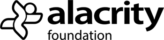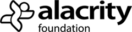Listening to your customers is an important aspect of any business, but often there are unspoken signals that become overlooked.
In the tech start-up space, users of our applications often leave a trail of indicators showing us their frustrations, requirements or unpredictable behaviour as they navigate through our product. By successfully seeking out these indicators and listening to your users needs, slight navigational changes can improve the overall user experience of your application.
It is human nature to want to take the shortest route to achieve a goal.
You see examples of this in all walks of life.
One such example would be unsightly paths cut across patches of grass, highlighting the movement of many people taking the shortest route from A to B.
These are called desired lines and are a clear indication of the wishes of the person traveling through the area.
-More often than not, result in the local council laying a path to meet their wishes; as well as tiding up the unsightliness of bald patch of grass!

In social behavioural patterns, this is often referred to as paving the cow paths. As cows, regardless of the terrain, will cut paths in order to take the shortest route to reach their destination.
People behaving in this manner can easily be observed, and the design of the terrain can be adapted to provide a better overall experience. The same principle applies when it comes to providing a better user experience for our applications or website.
Let your users tell you where to lay the paths.
When Walt Disney created Disney Land he never fenced off any paths in the park, allowing visitors to define where the paths should go through the appearance of desire lines. The same can be seen in the image below, an overview of Michigan State University clearly shows a grid of desired lines.

Your users will begin to find shorter routes to achieve their end goal, or frustrations will become apparent.
It is our goal to seek out these frustrations and unforeseen behaviours, and pave the cow paths for our users. This will make for a cleaner user experience by tiding up unsightly routes.
As a result, users will think less about the quickest route from A to B and more about the task at hand.
Here at the Wesley Clover Innovation Centre, I recently spent time with one of our companies- Sumoshift.
Sumoshift have successfully paved a few cow paths themselves.
Sumoshift provides web and mobile software to instantly connect employers with staff within the gig economy space. It was within their web application that desired lines became apparent.
Through utilising HotJar heat mapped insights, built in activity logs and Google Analytics it became apparent that users were spending a great deal of time jumping back and forth the dashboard area of the application. This was due to main navigation elements being located solely in the dashboard area, as would be the case in a global navigation architecture [Fig 1].

One option for Sumoshift would be to revert to a local navigation architecture [Fig 2].
However, this was seen as being less intuitive than a global structure because users would have even more clicks to achieve their desired goal.

The chosen architecture, in this case, was contextual navigation architecture [Fig 3.].
It provides the user with ease of access to areas of the application that relate to the context of the current task at hand.
One example of this would be where an employer posts a shift and arrives at the summary page, within the summary page the user now has access to all areas of context relating to their current task or predicted following task.

When you provide easy access to the next task, your user will have to think less about navigating through your application.
The whole experience will feel intuitive and flow with ease.
Your users will define these paths, you just need to look closely for the desired lines.
Through tools like Google Analytics, HotJar, customer feedback and running regular focus groups this can easily be achieved.