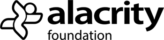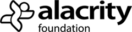You could attempt a marketing content calendar template in Excel or Google docs, but there are tonnes of free templates available to save your time. In this post, we will go through the benefits of using a marketing content calendar template and even list out the best free marketing content calendar templates available.
What is a Marketing Content Calendar Template?
A marketing content calendar template is a tool that can help you plan out your content. It enables you to action and plan your long term content plan.
Using a content calendar will help you improve your content planning and publishing to drive better results.
Wait! Before you begin on your calendar…
Creating your marketing content calendar is important but needs to come after your overall content marketing strategy. Your content must align with our content marketing goals and vision.
So check out our post here on creating a content marketing strategy, then come back to this post when you’re ready to move onto your calendar.
Why Do You Need a Content Calendar?
Before we begin on our free content calendar templates let’s look at reasons why having a content calendar will help.
- Create content that aligns with your overall strategy
Once you’ve decided the goals of your website you can gear all your content to work towards these goals. Your goals could be to get visitors to download what your giving, to subscribe to your email list and even buy what your selling.
- Structure your content
How you structure your content is important. We recommend that you form your content around a ‘Pillar Structure’ You can find out what this is here.
- Consistency is critical to content success
When it comes to improving your marketing content there is one key thing to keep in mind.
Consistency is king.
In the world of content marketing, you need a reliable and organised method to plan, produce, publish and share your content. That’s why 90% of marketers use an editorial content calendar.
- Track your content
Your readers will come to expect not only a consistent turnover of content, but content that is helpful to your buyer personas.
For example, if a mum subscribes to a mummy blog- she is going to expect content that relates to her life as being a mum. It would be out of place to suddenly see content around fishing for instance.
Obviously this is an extreme (and random) example, but one to make you think carefully about your buyers and what their interests are.
That’s why if you haven’t created your content strategy plan yet, we recommend that you do. It covers your buyers personas.
- Plan ahead so there is no rushed content
Having a long term content plan set in motion helps alleviate the chaos of having multiple ideas and content plans in your mind.
- Co-ordinate all your content ideas
Whether this takes the form of blogs, infographics, video a calendar will enable you to publish these in a variable order.
- Plan around seasonal events
If your business peaks in certain seasons, then this is especially important for you. For example, the hospitality market will need to know when key events are up and coming, e.g Mother’s Day, Easter, Christmas etc. Planning content around these key holiday dates are essential to capturing the right readers at the right time.
- To visually see and plan a variety of content
You want to keep your audience coming back for more. Providing a range of helpful information or guides can take many forms, whether its blog posts, free templates, newsletters or even videos.
You may also find that mixing up the variety of content brings a new type of visitor to your website.
- To share and delegate with the team
Being able to share your content plan with the whole team is essential. Everyone needs to be working towards the same goal, and it’s useful for everyone to see what they are working on in the grand scheme of things.
- To see when content deadlines are due
You always want to be working towards a timely schedule. A visual structure of when content is due is key to completing deadlines on time and not rushing to put out content. This should also improve the quality of your content.
- Repurpose old content
It’s a good idea to come back to blog posts and refresh them. Making essential pieces of content relevant to current dates. There are many ways to achieve this, we will soon write a piece on the different ways you can repurpose old content.
Editorial Calendars
Using templates like editorial calendars may be the best to get you started on your content marketing journey. With the structure already created, it makes the process of creating your content marketing calendar less stressful.
Editorial calendars can take three forms:
- A spreadsheet
- A WordPress plugin
- A web-based app (which may also include a WordPress plugin)
A spreadsheet may be the easiest to get to grips with, as each person in the team can have access to a spreadsheet tool like Google Docs or Excel. Most often, spreadsheets can look cluttered when there are large amounts of content to track.
A WordPress Plugin is great for integrating with any software you’re already currently using. Their calendar view also makes it easy to view large planned content at a glance.
A Web-based app is probably the best type of calendar tool to use as you can access large amounts of data on them. But not everyone is familiar with web-based editorial calendar tools so this can be hard to share with a large team.
The best free content calendar templates
While you could create your own calendar, it may be easier to use a template already out there. Below we have listed the best FREE templates for you to use right away. If none are to your liking, we also delve into a quick checklist for creating your own content calendar.
In no particular order, here are the best free marketing content calendar templates available online:
Free spreadsheet format content calendars:
Hubspot Free Editorial Calendar
A free spreadsheet editorial content calendar.
Pros:
- Available in Excel, Google Sheets and Google Calendar.
- Spreadsheet format so easy to see detailed information including keywords, personas, and calls-to-action all in one view.
- Easy to customise.
Cons:
- Contact form doesn’t seem to work for individuals not associated with a firm, so may not be suitable for freelance content creators.
You can download the Hubspot Content Calendar here
Curata
A free spreadsheet editorial content calendar.
Pros:
- Excel based.
- Customisable with 13 columns, enough to fit content for an entire content team.
- Supports metadata collection and suggests meta tags.
Cons:
- Cannot share direct feedback and comments.
- Like the other spreadsheets, a static document won’t notify you when you’ve missed a deadline.
You can download Curata here
Convince and Convert
Simplistic free spreadsheet template.
Pros:
- See several months at once.
- A dump ideas tab.
- Colour coded for ease of use.
- Supports social media activities.
Cons:
- No updates since 2014.
- Can’t share the document.
You can download Convince and Convert here
Bob Angus
Free spreadsheet template.
Pros:
- Available in Excel worksheet and Google Docs.
- Allows you to track a monthly ‘roadmap’ in the same content calendar sheet for anticipating the most important activities, events, and big news in the next 6-12 months.
- Has additional worksheets for tracking ideas and log finished projects.
- lets you set a priority for the content on your calendar.
Cons:
- Not suited to people who like a simple page view.
You can download the Bob Angus Content Calendar here.
Using WordPress? – Here Are Some Free WordPress Format Content Calendars
Co-Schedule
Pros:
- Comes with a full content calendar package including
- -2020 Content Calendar Template to map out your content all year long.
- Printable PDF Content Calendar Template.
- Social Media Editorial Calendar Template if social media marketing is your sole focus.
- Plus four bonus content scheduling templates and infographics to help publish every piece of content at the best time.
Cons:
- The package could be overwhelming for a beginner.
- You can get an awesome automated social publishing feature but its costly at $49 a month.
Get the WordPress Co-Schedule Plugin here
Edit Flow
Free WordPress plugin.
Pros:
- Great for if you have a WordPress website.
- Great for sharing comments between admin writers and editors.
- You can track a content budget.
- Separate user groups by department or function.
- Month- by – month calendar to conveniently see up and coming scheduled content.
Cons:
- You can’t work on your calendar offline.
- Not so great for freelance content creators.
Get the Edit Flow WordPress Plugin here
WordPress Editorial Calendar
Free WordPress plug-in.
Pros:
- Great for getting started as an introduction to an editorial calendar.
- The free version is simplistic and easy to use.
- Can view all planned content in an 8-week overview in one go.
- Let’s you organise drafts via drag and drop.
Cons:
- Not as suited to larger teams.
Get the WordPress Editorial Calendar here
Free Web App Editorial Calendars
Trello
Free web app content calendar.
Pros:
- Easily visualise and track each piece of content with kanban layout on cards.
- Easy to assign writers, add checklists, attach images, and leave comments.
- Versatile as you can switch views from Kanban-style to a calendar view.
Cons:
- For ‘Business class’ features, you need to pay per user per month.
- Might be a bit too feature-rich, if you’re looking for a simple calendar.
Get a Trello account here
Create Your Own Marketing Content Calendar Template
If you can’t quite find a free editorial marketing content calendar to suit your needs, don’t be afraid to create your own on Google Doc’s or Excel. Creating your own to your specific needs will be better for you than using one that doesn’t quite fit.
- A date for when the content should be published.
- Topic or headline of the content piece
- Who will create the content
- Status of each content piece. (Idea, draft, published)
- Keywords
- Categories
- Call to action
Remember your content calendar must align with the goals of your overall content marketing strategy. As we highlighted at the beginning of this post, the strategy must come first. If you need help on this check out our guide here.
Conclusion
Working without a plan and organisation of your future content and ideas can become a chaotic thought. Organising your content doesn’t have to be a mammoth task. By preparing with a content strategy and calendar, you’ll have a more organised and structured flow than can help align your content creation with your goals.