Find out here how to increase SEO score for your website!
In this post, we will cover the following:
- How does Google determine what is a high-quality website?
- Positives to creating a high-quality website:
- High-Quality Content
- Technical SEO:
- SEO score for posts
- Site structure and UX
- Conclusion
As we know all too well, search engine algorithms are constantly evolving. So where does this leave us when it comes to making strategic decisions about our SEO?
One thing we can be confident will remain an SEO booster is high-quality websites.
How does Google determine what is a high-quality website?
Google wants to give people the best information out there to remain competitive against other search engines. So it sends out bots to crawl your website in search for information that communicates you have:
- High-quality content
- A good technical SEO
- Great user experience and well-structured website
Google then prioritises the highest quality websites and pushes it to the top of its search results. Ticking all the above features will not only give you an incredible website, but you can be sure it is a great long-term strategy to increasing your SEO.
Positives to creating a high-quality website:
- You will rank higher for SEO
- Other websites will quote you, proving links back to your website
- You’ll get more social media attention
- People will return to your site often if they enjoy their experience
- You’ll become the thought leader in your niche
High-Quality Content
So what constitutes as high-quality content?
High-quality content is well-written blog posts that also out-performs the competition.
We touch upon this in our blog post, How to Improve Keyword Ranking in Google, where we go over the importance of having richer quality content than your competitors.
How to outperform the competition?
To do this, find the top 5-10 ranking posts that share your same keyword, and make sure that you cover all the topics of all your competitors posts combined. You also need to do a word count of these competitors posts, and make sure yours is higher.
Google will recognise that your content is rich compared to your competitors, as you are covering all the same topics of the competing posts combined. And as they like to serve the best quality content to web surfers, yours will be pushed to the top!
(If this sounds complicated, don’t worry as we will go over keyword next in this post.)
How to write high-quality content?
We recommend that when it comes to choosing content for your blog posts, you base this off an extensive list of high ranking keywords first. So follow our guide here on how to create this list: How to Improve Keyword Ranking in Google.
Once you have made this list, work your way through the keywords in order of highest searched terms, that have the lowest competition score.
Then you can begin writing your blog posts.
The easiest way to begin writing your blog posts are to refer to a blog post writing template to ensure your post flows easily and covers all the aspects necessary to give a well-rounded and insightful post.
We like to use this template here.
Other tips for writing your blog posts are:
- Read out loud when you proof read
- Get someone else to proof read your work
- Select your external links to open on a new page- you don’t want to be encouraging people to leave your website and not come back.
Technical SEO:
Getting great technical SEO will boost your position ranking in search engine results.
Begin with the right keywords
I won’t delve too much into keyword how-to’s here as we have written extensively about keywords over the past few months. So, for ease of finding the right content for you, here’s a list of the blog posts you need to finding the right keywords for your content.
Beginning with:
- How to Improve Keyword Ranking in Google
- The Best Free Keyword Tools to Boost SEO
- Alternatives to keywords everywhere
Keywords for landing pages, PPC, images and blog posts
So what will you need keywords for? It is important that you thoroughly research your keywords as your website will heavily rely on them to communicate to Google what you are all about.
Among selecting keywords for your blog posts, you need to also include them in your post images, meta descriptions, titles, and headings which we will go into more detail further on.
Landing pages:
It is also crucial that you create specific landing pages with different keywords targeting your audience. Then each of these landing pages need to have a direct link through to your main homepage. This is an important method of capturing new visitors that are searching for certain keywords.
For example, consider the difference between American spelling and phrases of words vs UK English. Although we understand each other well, there are many words and phrases that are not only spelled differently, but used differently too.
A great example of this is one of our companies Enjovia. In the UK they use the wording ‘Gift Vouchers’, but then use ‘Gift Cards or gift certificates’ for their North American market.
PPC – Pay Per Click
Another way to get high up on the search engines is to use PPC Marketing. Your choice of keywords plays an important role in PPC marketing so you need to decide carefully.
Again, we have written about this extensively. So here’s a list the posts that will help you with PPC here:
Keyword tip:
Make sure you do not compete on separate pages for the same keyword. This is also known in the digital marketing world as ‘keyword cannibalisation’. This is extremely harmful to your website as it confuses Google as it won’t know which page is the most relevant for a specific query.
SEO score for posts
To get the best possible SEO score for your blog posts there are certain tick lists that you need to check off.
These include:
- Have the title as your keyword
- Make sure the keyword is in the first sentence, and make sure this first sentence is in H1 text (header 1)
- Make sure you write an excerpt including your keyword
- Label images with alt text, this could include your keyword, and relatable keywords if it describes the picture
- Have a sentence at the end of your post including your keyword
- Have one or two headings throughout your post with relatable keywords
- Make sure your title URL is under 70 characters
Site structure and UX
Website structure
Getting the structure of your website right is what will give you a high User Experience (UX). A high UX is one of the most important aspects of creating a high-quality website. You need to ensure your website is easy to view and easy to navigate.
The way you structure your site will easily communicate to Google the most important aspects of your business.
Yoast SEO recommends structuring your website in a pyramid form, which should reflect the menu of your website.
At the very top is the homepage
Then sections and categories
Then individual posts and pages
Navigating your website
The best way to ensure easy navigation throughout your website is through your internal linking structure tied to your pyramid.
Internal Linking
You then need to bind the sections together through an internal linking system. Internal links are particularly important, as Google uses these to find out what content on your site is related and the value of that content.
The top of the pyramid must have the highest link value. This means that it should have the highest amount of backlinks as it is the most important page. You then need to divide your link value via the importance of your pyramid structure.
Here are the ways you can add internal links to strengthen your structure and website navigation:
- Pillar Content (otherwise known as Cornerstone content) your most important
- Taxonomies (Categories and Tags)
- Contextual Linking
- Navigational Linking
Pillar content
Your pillar content is your most important content. This content must reflect the core of your business. This type of content is what you want to rank highest in your search engines.
For more information on what pillar content is, and how to set up a pillar content strategy see our post here: How to Create a Pillar Content Marketing Strategy.
This is your way of communicating to Google that your pillar content is the most essential. So you need to create many links to and from these types of posts.
Taxonomies (Categories and Tags)
We touch upon this in our last blog post, on using categories ad tags to create internal links. Having a structured set up for your categories and tags will make your website much easier to navigate, and it will let Google know how your posts relate to one another.
Contextual Linking
Alongside using categories and tags to make it easy for people to find related posts. You can even include them manually throughout your posts, just as we have throughout this one.
This way, you can provide context behind a post and help readers understand why a related post will help them.
Navigational linking
If you have particularly popular posts that you wish to prioritise, then adding quick navigational links directly from your homepage will improve the link value of that post. This will also be recognised by Google much more quickly.
Conclusion
Now you know how to increase SEO for your website, you can get the ball rolling.
Upon implementing the above strategies, you will see great results. But know that this is a long process and it will take years of writing high-quality content to improve the overall quality of your website.
But know that sticking to this method will get your SEO skyrocketing!
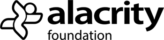
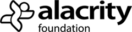
Thanks for the posts i enjoyed it.