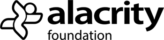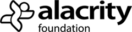In this post we have provided an easy step by step guide on how to improve keyword ranking in Google, and the best part? You won’t spend a penny!
In common sales pitches SEO pros will often promise top 3 positions on search engines. As many of us now know this is nothing more than empty sales talk, but there are some easy wins you can implement that will help you raise your standings.
You’ve got the blog basics covered, but you now want to take it to the next level and get higher Google rankings. We’ve made this post simple and easy to understand and follow, so if you’re a beginner or have intermediate knowledge on SEO tactics, you will still find this post extremely helpful and lear simply how to improve keyword ranking in Google! Woohoo!
What’s coming up
- Begin With the End in Mind
- What is Keyword Research
- Why Keyword Research is Important
- How to Improve Keyword Ranking in Google With Clever Keyword Research
- Keyword Search Process: Easy and Simple Step-by-Step Guide
Begin With The End in Mind
When it comes to digital marketing it is important to keep the end goal in sight. Ultimately you want to be creating high quality content through organic search, as studies have shown this is the number one driver of your search engine rankings, web traffic and sales!
You want to be creating consistent and regular content that is relevant to your audience. This will all contribute to your keyword rankings in Google.
What is Keyword Research
So what exactly is keyword research?
Keywords can be singular words, expressions or sentences that people use to search for information online. When you optimise your website with keywords relating to your product or service you are more likely to be found online.
Why Keyword Research is Important
Keyword research is one of the most valuable tasks that you can complete for your website as it drives traffic. It’s worth the time and effort to find the right keywords, as getting visitors to your website is half the battle.
Using any old keywords that fit your market is not going to be successful for you. There are already well-established larger companies out there who have authority over many short-tail keywords. With years and years of strengthening their blogs with keywords, internal and external linking, you’ve got no chance of beating them to the front page of Google when you play their game.
That’s why you need to play smart, and research keywords that will work for you without having to pay out for AdWords or professional SEO experts.
So without further ado, let’s see how you can use smarter keyword research to get your pages landing on the front page of Google.
How to Improve Keyword Ranking in Google With Clever Keyword Research
The right keywords are referred to as ‘Rich Keywords’ These are words that are high in search volume, low in competition and have a high CPC (Cost per click). As we are looking at free options throughout this post, let’s ignore the CPC bit for now.
Our selected keywords need careful consideration to get a ‘rich’ status. So you need to dedicate time to research your keywords properly.
What Do We Need to Look For in Our Keywords?
There are certain traits that you need to look out for when deciding on the right keywords. These are:
Low Competition:
You need to find keywords with low competition (score of 0.3 or less)
High monthly search volume:
Your keywords need a high monthly search volume. This is important as you don’t want to be using keywords that aren’t searched frequently. Low search volume keywords get no organic traffic, and people certainly won’t find your post!
Even if you can only find a search volume of 30 per month. That’s 30 more potential customers searching for answers that you can provide every single month.
Terms that people use
Conversational searches beginning with “can I” make up for over 85% of mobile searches. Be inside the mind of your readers. Think of what they will be searching.
Keyword Search Process: Easy and Simple Step-by-Step Guide
Step 1 Use a Keyword Finder
See our past post on Free Keyword Tools to boost SEO for lots of free keyword tools to use online. For this post, we will stick to only the tools we use most.
Option A: Keyword Shitter
1: Type your topic on Keyword Shitter
We typed in ‘Improve Keyword ranking in Google.’
Keyword shitter gave us just a few closely related keywords. (See the image below).

From our search results, Keyword Shitter gave us the searches per month, CPC and competition per keyword.
From this we can see that ‘How to improve keyword ranking in Google’ has the best results. It has 110 searches per month and a competition rate of 0.11. (See the image below).

For more information, see our post on the pros and cons of using Keyword Shitter here.
Option B: Keywords Everywhere
1: Install the Keywords Everywhere browser extension for either Chrome or Firefox.
2: Google [search] your keyword.
Each of your searches will show the search volume per month, the CPC and competition directly under the search bar. (See image)

3: Then use the side lists of ‘Related Keywords’ and ‘People Also Search For’ to see if you can find better keywords to use. These also show the search volume per month, the CPC and competition.
In our example, ‘how to improve keyword ranking in Google’ has fetched the best results.

For more information on using Keywords Everywhere, see our list of pro’s and con’s here.

“>Step 2: Complete An ‘All in Title’ Google Search
- Google search ‘allintitle (your keyword)’
Ideally, you want to select keywords that have as little other posts when you google your keyword with ‘allintitle’ in front of it
For our example, we’ve searched ‘allintitle: How to improve keyword ranking in Google’
It fetched around 64 results.
Now, this number is slightly high, ideally, you will be searching for something more niche where you can turn out fewer results with the same keywords. The fewer competitors blog posts you can find with the same ‘all in title’ the better, as you’re much more likely to arrive on the first page of Google.
Luckily for us even though our results turned out 64 results, there were only a few posts on the first page (out of a total of 4 results pages) which were actual blog posts dedicated to answering the keyword. Many of the other results were questions on forums, links for advertising and links to blog posts of similar nature, but not directly answering the keyword question of ‘How to improve keyword ranking in Google’.
It is likely you will also find this happening in your results.

Step 3: Use a word count on existing competitor posts
- Paste the URLs of competing posts in this webpage wordcounter site: https://wordcounter.net/website-word-count

Use a word counter to see how many words are in the competitors posts of the first few ‘allintitle’ results.
To write a post that will rank higher, you need to have not only a higher word count, but you also need to cover the range of topics that your competitors posts cover. This demonstrates to Google that your content is much more rich in value, and will have the best information for users.
Be sure not to copy their content though! Google will penalise you for plagiarism. If your competition has valuable information, just source them in your post. Remember as we mentioned in our post ’How to Create a Pillar Content Marketing Strategy‘ we talked about the importance of external linking to improve SEO.
Be sure to add in your own ideas and content that is unique to your competition. This will give you an advantage, but it can also give you an opportunity for others to externally link back to you. Over time you can gain a position as a thought leader in your market.
To conclude! Remember These Keyword Search Rules:
- Use long tail keywords: Remember these are common terms that people use when searching
- The keyword needs to be low in competition: (score of 0.3 or less)
The keyword needs to have a high monthly search volume
- Use your keyword in the title.For best results use your keyword or keywords as the title itself. It won’t be trendy or ‘buzzwordy’ but it will bring you better results.
- Use your keyword in the first sentence under an H1 header
- Add your keyword in the post URL
- Use your keyword in the post meta tags Your meta tag should also describe your content.
- Include your keyword and related keywords throughout the post
- Make sure you install an SEO plug-in. This will optimise your keywords properly and score your keywords throughout your posts. We like to use the Yoast SEO plug-in for WordPress.
For more information on Keywords and writing great content see our post on The Best Free Keyword Tools to Boost Your SEO.
There you have it, hope you liked our guide on how to improve keyword ranking in Google. We said it was simple! Now good luck on researching your keywords. Please do let us know how you get on!