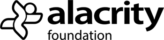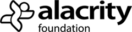Writing articles is extremely important to an inbound marketing strategy and a news post template such as this can really help with a variety of content.
Writing content, especially with using a news post template like this one will help you get an organic and loyal readership.
To produce exciting content that not only entertains but informs is essential which is why this week we’ve prepared a handy news post template to follow.
As we’ve highlighted in a previous post here > you need to be producing content that your readers genuinely value. The best way to do this is to introduce a variety of blog post types. One of which is a news post.
A news post will give your blog a level of credibility that readers will rely on to find out the latest happenings your industry. They are a great feature to include in your blog and are perfect at demonstrating how current and relevant you are.
Being current and informative will gain you a loyal readership, and you’ll become trusted as a leader in your market.
Wesley Clovers News Post Template:
1. Title
A news blog title firstly needs to be informative. You also want it to include a bit of a cliff-hanger, so people desire to read more. For example, which post would you prefer to read?
1. “CulturVate Working with NHS to Boost Team Engagement Through Internal Communications”
2. “CulturVate Work With New Client NHS”
Number 1 is a better hook. It lets the readers know what the post will be about but also sparks interest in how it can boost their engagement.
You also want to include your keyword for SEO optimisation. Again, we can help you out with a step-by-step guide here >
2. First Sentence
You must wrap up your news post in one sentence. This needs to captivate and capture the attention of readers to want to read more. It must also contain your focus keyword (Here’s our step-by-step guide to SEO for blogging > )
When people read news articles, they want the facts right away. Otherwise, they may click away and not read the story. Your first sentence must simply state the topic of the article completely. Once you have given the facts, you can break them down and give your opinion and discuss. Summarise your story in about 20 to 30 words.
3. The 6 W’s
Who – who was involved?
What – what happened?
Where – where did it happen?
Why – why did it happen?
When – when did it happen?
How – how did it happen?
Ok, the last one isn’t a ‘W’, but you get the idea. In the first paragraph, you can answer the Who, What, Where, Why and When. This will help you cover the main points of the news piece. It will also enable to decide what information is essential to include, and what can be cut out to keep the post concise.
Later in the post, you can cover the ‘How’.
4. Evidence
Give evidence to back up your story. Using multiple sources for credibility is essential. Use reliable sources, not from Wikipedia for example.
Don’t use outdated facts. It’s crucial that all your facts are correct and relevant. This is what will give you the reliability and loyalty of your readers.
5. The ‘Extra Touch’
Stand out from other blogs in your market by giving your news post a fresh new angle. You can make your news post interesting by highlighting a problem, by getting an expert insight, or by merely stating your own opinion. This is your chance to stand out from the crowd and give your voice or why it is unique to you.
This is also where you can add in your ‘how’. You should add facts and figures to make your point relevant and impactful.
6. Interviews / Quotations
Include quotations or interviews from people in your news post. Make sure they are the right people. Think of interesting questions for them, or they can just give their opinion on the information. Choose this person carefully, they need to have some relevance to the topic or news.
7. Be Concise Throughout
Decide whether you are going to give your opinion in the post or just stick to delivering the facts and remain impartial. This needs to be consistent throughout the article. If you decide to stick to a fact news post, don’t throw in your opinion.
8. Talk in the present
For your news piece to have more impact and feel like a relevant article, you need to talk in the present tense. Speaking in the past tense will make your article sound instantly outdated.
9. Conclude
Wrap up your news post in a well-crafted conclusion on the point you’ve made. You could make an excellent summary and give your thoughts on where the future of this news may go.
10. Call – to – action
Only if relevant to the news piece you can include a call –to –action (CTA). Make sure this looks organic and natural to add. News posts don’t typically have CTA’s, but if you can get away with throwing one in that suits the article then why not.
11. Proofread
Proofread your post and check the facts. If you can get someone else to proofread even better. A great tip? Read the post out loud.
Conclusion
We hope you will find this news post template useful. If you have enjoyed this post and want to see how you can increase web traffic through content writing and SEO, see our sister posts on:
How to write a blog post template here >
Improve Blog SEO and Social Content Reach >