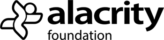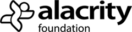Keywords are your bait and regardless of how good your rod is, using some of the great free keyword tools out there will certainly help attract the fish!
Even if you have high-quality content, without the right keyword research you will be lost in an ocean of competition.
This article is for SME’s who are looking to improve their SEO for their websites but can’t afford the sometimes-pricy fees of a professional SEO specialist. We have below a list of the best free keyword tools out there for beginners.
By using a combination of these tools your high-quality content will get noticed, and you’ll be reeling in more catches in no time.
Why Keywords are Important
As we highlighted in our last post on How to write pillar content, we discussed how the algorithm for Google Analytics has changed to favour the user experience.
Gone are the quick fixes and cheats to boost your search visibility. Google’s algorithm is now smarter, it will spot when people are ‘keyword stuffing’ and will penalise you for poor quality posts.
High quality posts that are targeted at answering user’s questions is favoured. If you can manage this, you’re halfway there.
So what about the other half?
As we highlighted being seen is just as important, and there’s no better way to increase your visibility than to carry out the right keyword research.
What is Keyword Research?
Failing to research your keywords and just pluck related words from the air is a dangerous approach. You’re likely to select not only the wrong keywords, but you have no idea if these are terms your target audience are even searching.
When it comes to keyword research, you have to be inside the mind of your readers. Think of what they will be searching.
Shout Me Loud give a great definition of keyword research,
“Keyword research is the process of identifying Keywords, which get a good amount of search volume/month.”
– Shout Me Loud
What to Look Out For?
When carrying out your keyword research you want to be looking for keywords that have:
- A high monthly search volume
- With low competition
This makes it easier for your content to be spotted. If you can produce the best content, with the right keywords under these two rules you’ll be appearing on the first page of Google search.
The best content means, that you are answering all of the highlighted points in competing content, and more. To do this, take the first page of search results, and make sure you include all the same content that they write about in your own posts. Depending on the competition of your keyword, your word count will need to be longer than the word count in all of the competitors posts.
Types of Keywords?
Goggles algorithm has changed over the years, so you need to be careful what type of keywords you use.
Long Tail:
Users are now typing in full sentences when they are searching for information. As we highlighted in our pillar content post.
“People are now looking for longer, conversational queries which are 4 words or more!
Sentences beginning with, “Can I” make up for over 85% of mobile searches!”
As Google is now optimising search results for user experience, it’s posts that are directly using these long-tail keywords that are reeling in the users.
Long-tail keywords normally have much lower competition but aren’t searched as frequently. These usually consist of 3 and more words.
Head Terms:
Head term keywords are shorter made up of 1-3 words.
These head terms tend to be more competitive as they are usually searched more frequently. This is because they cover a wider range of search results.
For the most optimal SEO results, you want to have a combination of both head term and long-tail keywords. This can be looked at as your Pillar content and your topic clusters.
Competition Keywords:
Knowing your competitions keywords can be just as valuable for your keyword research.
Using a tool such as SpyFu to check out your competition will allow you to:
- Have insight on the keywords they are trying to rank for, but not succeeding in
- Have insight on how well their keywords are currently ranking
- You’ll be able to see what keywords they pay for
- How many of their keywords are effective in bringing in organic web traffic
- View their estimated monthly SEO clicks
Best Free Keyword Tools For Your SEO Optimisation
- Google Ads– keyword planner

Google Ads, otherwise known as Keyword Planner is still the top of most lists when it comes to using a free keyword search tool.
You will need to create an account, but it is still free to use.
The planner is handy for looking at monthly searches, it even tells you if the competition on your searches is high, medium or low. You can see the average cost of keywords, plus it also gives you some keyword ideas based on your provided keywords.
Pros:
- Average monthly searches
- Competition stats
Cons:
- It doesn’t offer much more than the basic information
- You can’t find long-tail keywords
This is an amazing little web browser extension that makes keyword research simple and easy to access. It analyses data from over 15+ websites including Google Analytics, YouTube, Amazon and so much more.

You can view the monthly volume and keyword competition under every search you type. A great everyday tool to use.
Pros:
- Easy to use and view
- Displays monthly search volume and competition
- Displays related keywords
- Displays related user searches
Cons:
- Limited features
- Need to use with a combination of other tools for best keyword optimisation
Google Trends is great for if you can’t decide between a few keywords. It shows the data that is trending and how that search changes over time.


It even has a related queries feature at the bottom of the page. This way you can see what related terms people are searching in relation to your keywords.
Pros:
- You can make predictions on when to best use your keyword
- Gives insight into data you can’t see on Google Ads
- You have access to related queries
- Compare keywords
Cons:
- Need to use in conjunction with other tools for the full picture
Keyword Shitter (sorry about the language!) does exactly what it sounds like. It’s a keywords idea tool that literally unloads all the related keywords by mining googles autocomplete (the results that show when you begin typing a search in Google). When it’s finished running the search you click ‘download CSV’ to save the file.

Pro:
- It mines Googles autocomplete
- Can narrow searches by using the positive and negative filter.
- Can export keyword ideas in CSV file.
- Can see monthly search volume and competition for keyword ideas.
Cons:
- It delivers unlimited results so can keep going and going if you don’t hit stop.
- Very limited keyword metrics.
A great tool for searching competitors’ keywords on Google. See what keywords your competition has bought, and what keywords they are failing on. Steal or avoid based on your competitors’ results and save yourself valuable keyword research time.

The Spyfu tool has a basic free version, but you can upgrade to pay for more metrics.
Pros:
- Great for simply checking out basic competitor’s keywords
- No sign up required
Cons:
- Need to pay for more metrics and unlimited downloads
- Data can only be exported, limited on the free version
Answer The Public uses Google’s autosuggestions and categories them by questions and prepositions in an easy-to-visualise image. Search queries categorised into who, what, why, where, how, which, when, are, and is.
Pros:
- Uses the autosuggest tools used by Google
- Great for content ideas
- Has a cool homepage! (check it out)
Cons:
- Lacks other features
- Limit on searches per day
What To Do Now?
American comedian Steven Wright said it best,
“There’s a fine line between fishing and standing on the shore like an idiot.”
So don’t just stand there pointlessly without researching your keywords properly. You’re now equipped with the knowledge behind effective keyword research, and the best free keyword tools to use at your disposal.
You’ve got the rod, and the bait, now all that’s left to do is go out there and cast your line using those simple free keyword tools…
For more effective blog-writing and SEO tips check out our free blog writing template to help guide you here.